Field Validation Checklist for MEP Projects
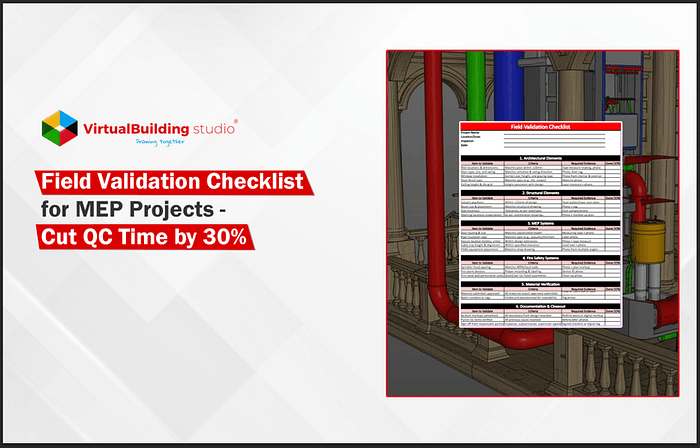
Why Your QC Team Is Losing Time on Field Validation
In the fast-paced AEC industry, time is a critical asset, especially for Quality Control teams juggling tight schedules, multiple trades, and compliance requirements. Yet, many teams still struggle with:
- Scattered site data and handwritten inspection notes
- Delays due to unclear documentation and approval loops
- Frequent rework from unverified installations
- Misalignment between on-site conditions and coordinated drawings
At the heart of these challenges is one root cause: inconsistent or manual field validation. Without a standardized, checklist-driven process, inspections become reactive, fragmented, and error-prone.
“According to industry research, structured field validation workflows, especially when digitized, can reduce QC inspection time by up to 30%.”
That’s not just saved hours; it’s faster approvals, fewer disputes, and less rework.
In this blog, we’ll show you exactly how to build a smart field validation checklist tailored for MEP systems that accelerates your QC process without compromising accuracy.
Why QC Teams Waste Time on Field Validation
For MEP contractors and engineers, the field validation process is crucial, but it’s also where time and resources are most often lost.
Despite advancements in digital construction, many QC teams continue to operate with outdated or inefficient methods that slow them down and increase the risk of costly rework.
According to Autodesk + FMI, “14% of all construction rework may have been caused by bad data, creating $88.69 billion in avoidable rework globally”.
Here’s where the time drain typically happens:
No Standardized Validation Framework
Without a consistent checklist or validation protocol, field teams often verify items based on personal judgment or fragmented instructions. This leads to inconsistent inspections and missed critical elements.
→ Download FREE Editable Field Validation Checklist Template
Redundant Inspections & Ambiguous Documentation
When validation data is vague or incomplete, multiple rounds of site visits become necessary. QC engineers may have to reconfirm dimensions, materials, or installations that were already checked, wasting both time and manpower.
Manual Data Collection Still Prevails
Many teams still rely on paper-based checklists, handwritten notes, or unstructured digital formats like WhatsApp images or scattered PDFs. This makes it difficult to track validation status, maintain traceability, or ensure version control.
Disconnection from Design and BIM Models
Without proper integration between field activities and design documentation, teams often validate installations without real-time reference to coordinated models, increasing the risk of non-conformance.
Solving these challenges starts with creating a structured, model-aligned checklist that acts as a single source of truth, one that not only reduces validation time but also improves field accuracy and accountability.
Key Components of an Effective Field Validation Checklist for MEP Projects
A well-structured field validation checklist isn’t just a document; it’s a critical quality control tool that drives efficiency, accuracy, and accountability across MEP inspections.
For contractors and engineers, the right checklist streamlines the verification process, prevents costly rework, and ensures every system is installed and documented correctly the first time.
>> Categorized by Discipline
>> Clear Validation Items with Success Criteria
>> Required Field Evidence
>> Status Tracking (Complete/Incomplete/Pending Review)
>> Assigned Personnel & Deadlines
>> Digital-Friendly Format
→ Download FREE Editable Field Validation Checklist Template
Tools That Can Help Speed Up Field Validation for MEP Teams
- BIM 360 Field or Autodesk Build: These cloud-based platforms allow real-time issue tracking, punch list management, and model-linked inspections. QC teams can validate directly against coordinated BIM data, ensuring field conditions match design intent.
- Bluebeam Revu: Ideal for teams that rely on annotated PDFs. Bluebeam allows field teams to mark up drawings, add photos, and track revisions. Its batch comparison tools speed up the review of as-built vs. design plans.
Explore more about Field Validation Checklist for MEP Projects
Insight Full Article
1. Download Residential ADA Checklist: A Step-by-Step DIY Compliance Guide
2. Free AIA‑Approved HSW Webinars — Must Attend in 2025


Comments
Post a Comment